Introducing Apple Pay
Apple Pay is an easy, secure and private way to pay in-stores, online and even in your favourite apps. You can now add your VIB Mastercard credit and debit cards to Apple Pay!
Fast & Easy
With Apple Pay, you can pay quickly and easily with your VIB card, using your iPhone, Apple Watch, iPad and Mac. Shop at your favorite stores in-stores, online or in-app.
Secure
Your actual card number is never stored in the Apple device or Apple servers. And when you pay with Apple Pay, your card number is never shared with merchants.
Privacy built in
Apple Pay uses the privacy and security features built in to your Apple device, including Face ID and Touch ID – which are designed so only you can authorize payments
Add your card. Just like that
1. On iPhone
With MyVIB

Step 1:
Log in MyVIB and select "Card" from menu at the bottom

Step 2:
Select your credit or debit card to add to Apple Pay

Step 3:
Press "Add to Apple Wallet" and follow instructions to complete
With Apple Wallet

Step 1:
Open Apple Wallet on your iPhone and tap “+” icon to get started

Step 2:
Scan or enter your card information, and follow the on-screen instructions

Step 3:
Make VIB card the default card and you are ready to use Apple Pay
2. On Apple Watch
Open Apple Wallet on Apple Watch, then press “Add card” to start
Paying is easy with Apple Pay


Step 1:
Press the side or home button twice and authenticate with Face ID/Touch ID or enter your passcode


Step 2:
Hold your iPhone close to the POS to make the payment


Step 3:
You will see “Done” show up on screen, indicating a successful transaction
Use Apple Pay at your favourite shops
Just look for one of these symbols:
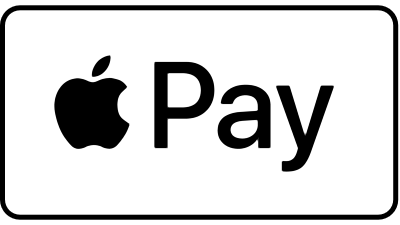 |
Enjoy promotion when using Apple Pay with your VIB Mastercard!
-
50% cashback for your first Apple Pay transaction using your VIB Mastercard, with a minimum spent of 100.000 VND
-
Duration
Applicable from 01/08/2024 - 31/08/2024
-
Conditions
Bach Hoa Xanh Online: Get a 50% cashback, up to 50,000 VND, for transactions from 100,000 VND. Each customer is eligible for this offer once per week. Applied for total 30,000 customers.. View more here
McDonald’s Stores: Get a 50% cashback, up to 50,000 VND, for transactions from 100,000 VND. This offer is available once per week for each customer. Applied for total 20,000 customers.. View more here
-
Location
Experience now at Bach Hoa Xanh Online and McDonald's


-
Requires iPhone 6 or later with iOS 12.5.2 or later. Available on Apple Watch Series 4 or later with watchOS 9 or later. Apple Watch must be paired with an iPhone 8 or later. Features are subject to change. For more information, kindly see: https://www.apple.com/vn/ios/feature-availability/#apple-wallet-pay

